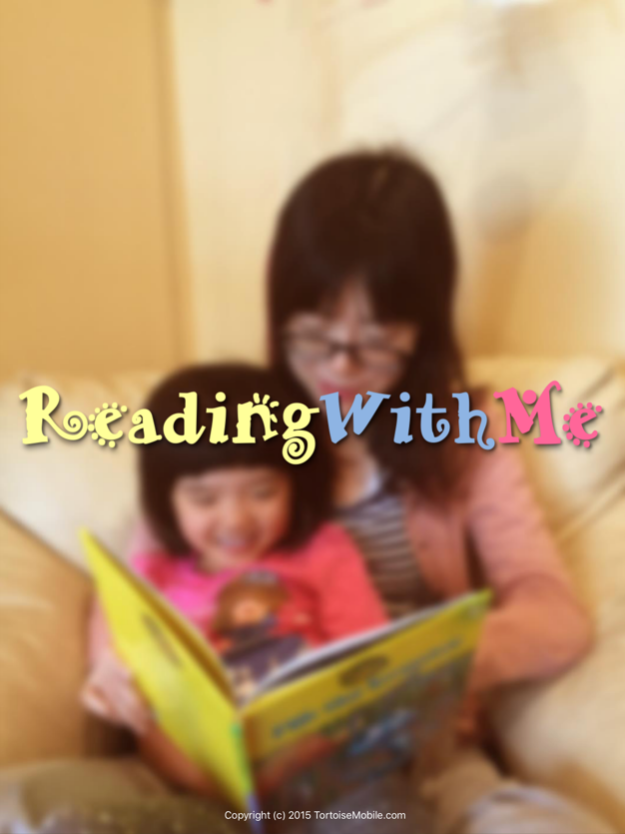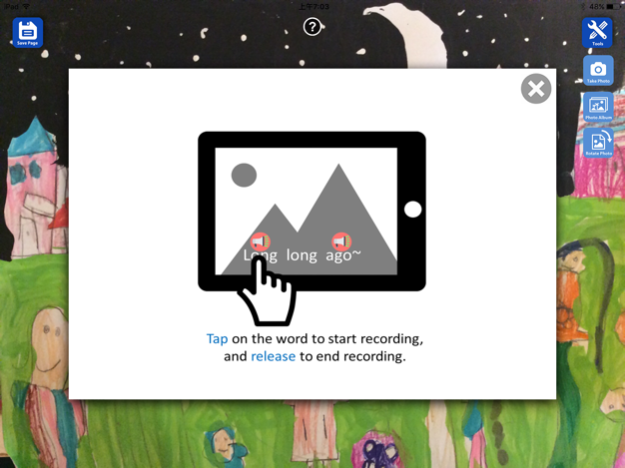Reading With Me - A New Way to Teach Kids Reading 1.1
Free Version
Publisher Description
Kids always like to listen story instead of read it, because they like the pictures, but don't know the words.
This is a new way to help kids to read, just turning your reading capacity to kids reading capacity.
The basic idea is: when you reading together, point to each word and ask kids to follow the words. Recording your voice on the words that kids still not familiar with. When kids re-read this book by themselves, they can not listen to the whole story, but have to figure out each word on the page. If they don't know the world, just click to hear parents' voice. Step by step, you can remove those voice labels when their vocabulary increase.
The purpose I create this app also because my kids always ask me to read the same story again and again. I like to read with them bedtime, but if it is 10 times a day for the same book, and at the same time you have deadline from your boss, you will be some frustrated.
So I created this app to record my voice on the book that they like. They can repeatedly read the book like I am aside. But still suggest to have their eyes rest every 20 mins of using iPad.
Another thing my kids like to do is to create their own voice book. Importing their photos, like their drawings or sister's science project, recording their own voice. They are happy to play with the books and show to their friends.
Oct 12, 2016
Version 1.1
This app has been updated by Apple to display the Apple Watch app icon.
About Reading With Me - A New Way to Teach Kids Reading
Reading With Me - A New Way to Teach Kids Reading is a free app for iOS published in the Kids list of apps, part of Education.
The company that develops Reading With Me - A New Way to Teach Kids Reading is Yang Tang. The latest version released by its developer is 1.1.
To install Reading With Me - A New Way to Teach Kids Reading on your iOS device, just click the green Continue To App button above to start the installation process. The app is listed on our website since 2016-10-12 and was downloaded 2 times. We have already checked if the download link is safe, however for your own protection we recommend that you scan the downloaded app with your antivirus. Your antivirus may detect the Reading With Me - A New Way to Teach Kids Reading as malware if the download link is broken.
How to install Reading With Me - A New Way to Teach Kids Reading on your iOS device:
- Click on the Continue To App button on our website. This will redirect you to the App Store.
- Once the Reading With Me - A New Way to Teach Kids Reading is shown in the iTunes listing of your iOS device, you can start its download and installation. Tap on the GET button to the right of the app to start downloading it.
- If you are not logged-in the iOS appstore app, you'll be prompted for your your Apple ID and/or password.
- After Reading With Me - A New Way to Teach Kids Reading is downloaded, you'll see an INSTALL button to the right. Tap on it to start the actual installation of the iOS app.
- Once installation is finished you can tap on the OPEN button to start it. Its icon will also be added to your device home screen.